About Us
Innovative Web 3.0 Platform
Cow.cm is an innovative Web 3.0 platform based in Singapore, dedicated to attracting users and enhancing user engagement and marketing effectiveness through decentralized VPN services combined with the Cowcoin token incentive mechanism and viral growth model.
We provide users with a secure and highly private internet access experience. Cow.cm not only protects users’ online privacy but also encourages user participation and promotion through an innovative token economy model and referral reward system, building a robust Web 3.0 ecosystem.
1250+
Own servers
125
Countries
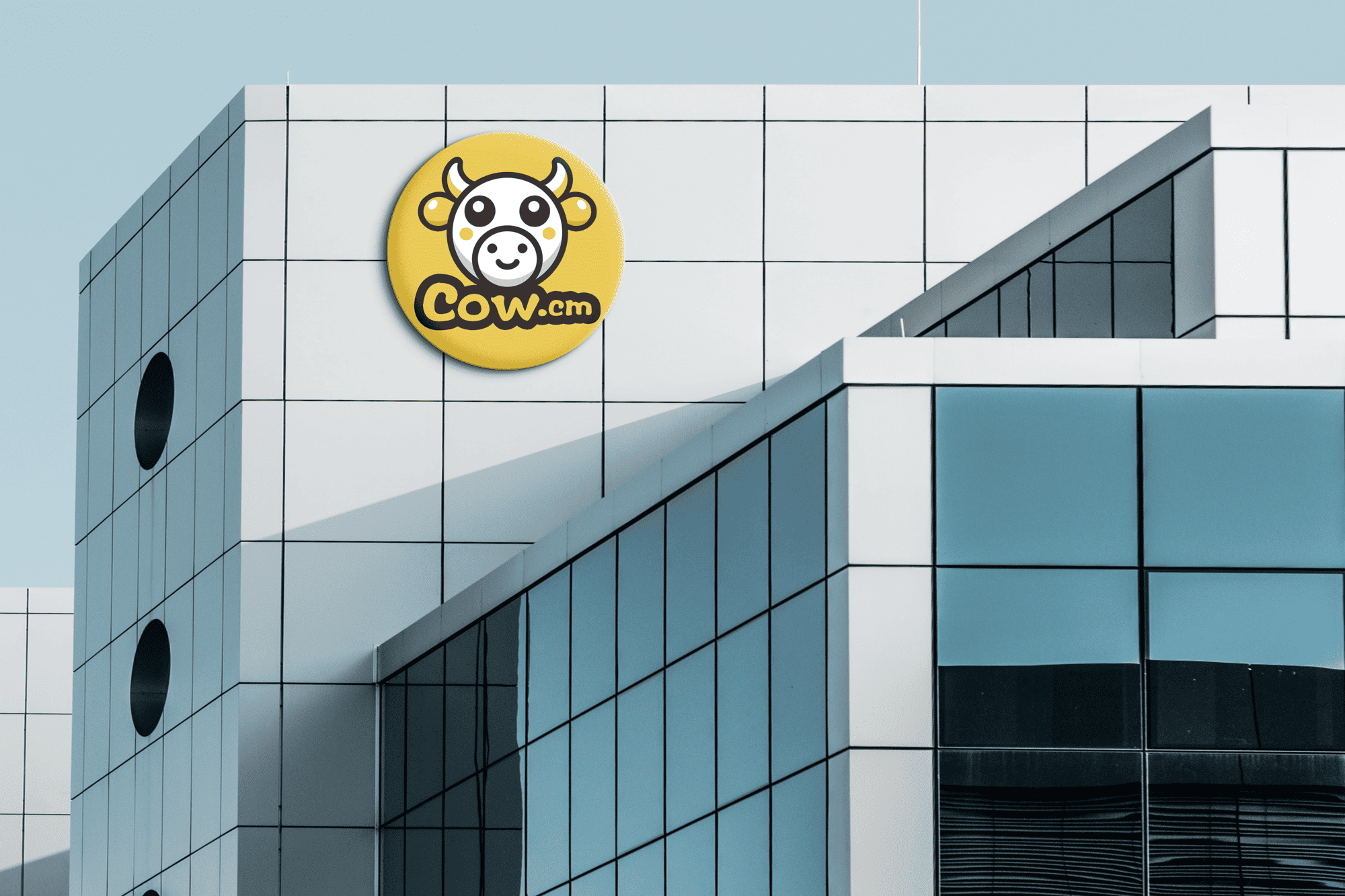


1、mobile VPN app
A super VPN that helps you make money.
Using a VPN, you can safely connect to any website, even if it is blocked in your country.

2、A Deflationary Token Cowcoin
Innovative dual burn mechanism to ensure continuous price growth.
By combining active and passive burns, it effectively reduces market supply and creates scarcity.
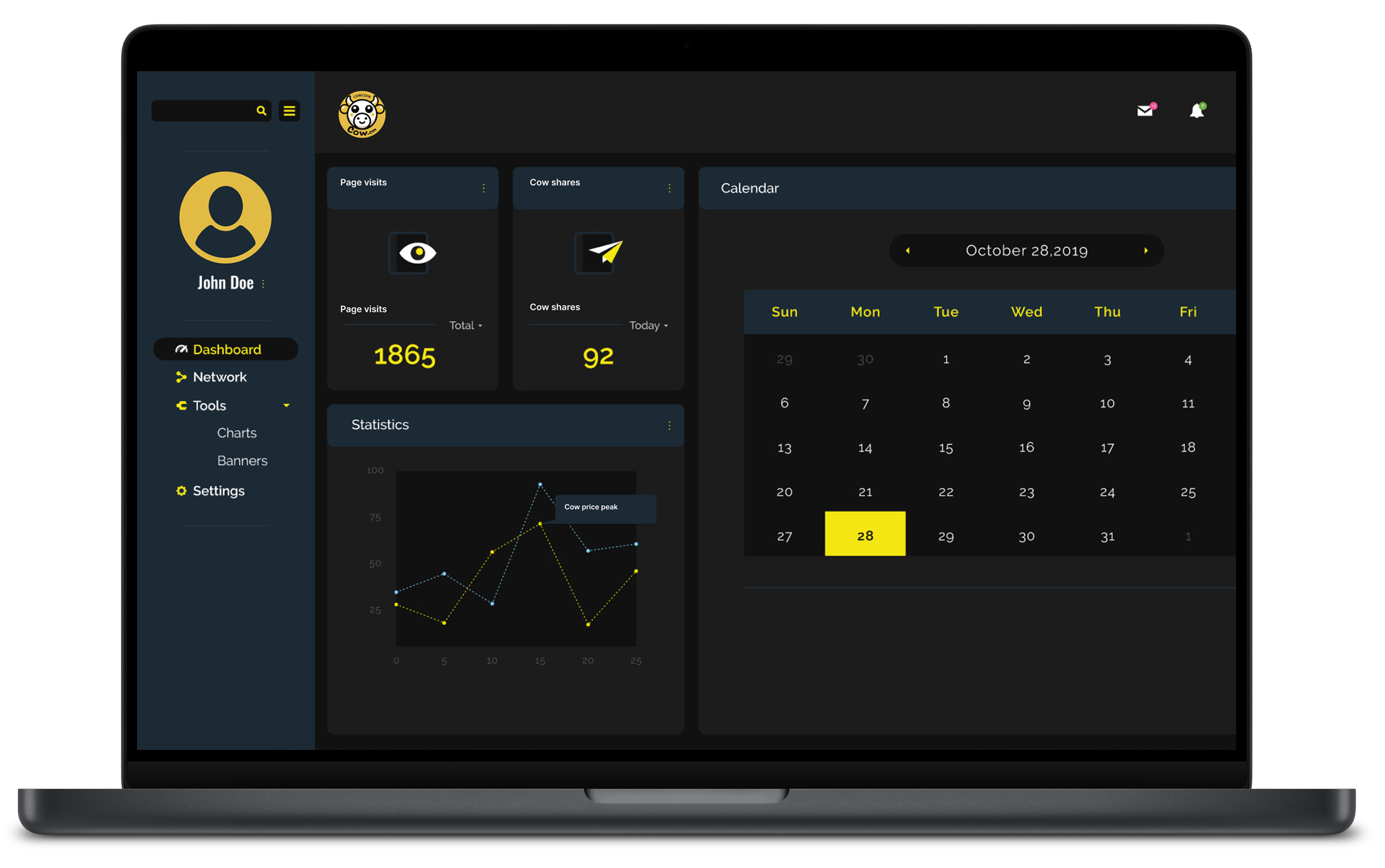
3、A Unique Reward System
Innovative "Smart Queue +Genesis Node" Promotion & Earning Mechanism.
Unlock exponential earnings with this unique system.
- High speed connection Using a Cow.cmVPN, you can safely connect to any website, even if it is blocked in your country.
- IP address protection Your internet traffic is protected from surveillance, and your data is encrypted, preventing it from being intercepted by intruders.
- No activity logs policy Your internet traffic is protected from surveillance, and your data is encrypted, preventing it from being intercepted by intruders.
- Reliable encryption Using a Cow.cmVPN, you can safely connect to any website, even if it is blocked in your country.
- Unlimited traffic Using a Cow.cmVPN, you can safely connect to any website, even if it is blocked in your country.
- 24/7 user support Your internet traffic is protected from surveillance, and your data is encrypted, preventing it from being intercepted by intruders.
Free use for 2 hours per day
All your data will be securely encrypted, and no one will be able to intercept your personal information.
2
hours

prices
Choose Your Subscription Plan
Our service allows you to hide your geolocation, bypass blocking and protect your data. Join over 150 thouthand people who trust Cow.cmVPN to keep their life safe.
Monthly Subscription
$ 6.00
- Online privacy protection
- Network acceleration
- Automatic income system
Half-year subscription
$ 35.00
- Online privacy protection
- Network acceleration
- Automatic income system
Annual Subscription
$ 53.00
- Online privacy protection
- Network acceleration
- Automatic income system
Two-Year Plan
$ 99.00
- Online privacy protection
- Network acceleration
- Automatic income system

Token Economic Model
Innovative Dual Burn Token Economy
Passive combustion:
Cowcoin burns 0.3% of the LP pool supply daily, automatically increasing the token price by approximately 0.3% per day. This leads to a 9% increase in a month and 108% in a year, ensuring steady value appreciation for Cowcoin.
Active combustion:
Cowcoin also features an “active burning” mechanism. Users can transfer COW tokens to the black hole address to earn a 1% dividend of the entire network’s transaction fees based on their black hole weight, becoming the “original shareholder” of Cowcoin. The more tokens deposited, the higher the dividend, allowing participants to earn long-term trading rewards passively.

VPN unique promotion reward
Three Unique Reward Mechanisms: Direct Referral Rewards, Chain-Driven Cube, Founding Node
- Smart Public Allocation: Effortlessly enjoy subscription income from a vast number of users and easily achieve passive income.
Direct referral rewards:The more users you directly recommend, the more referral rewards you will get!
- Founding Node: Share in the enormous dividends brought by the growth of COW.CM, position yourself for the future, and seize the opportunity.

Founder Nodes
Founder Node Benefits:
- Daily Minting Distribution: Node holders will receive 10% of the daily user reward pool in the COW.CM ecosystem, distributed equally.
- Priority Services: Node holders will have priority access to COW.CM community services.
- Voting Rights: Node holders can participate in governance voting for COW.CM projects.
- Early Access: Node holders will have priority access to any new projects launched by COW.CM .

Development Roadmap
COW.CM Supercow will gradually develop into a comprehensive Web 3.0 ecosystem through phased strategies:
Phase 1: Market Entry
- Launch decentralized VPN services to meet global privacy needs.
Phase 2: Community Building
- Build a strong user community and incentivize sharing resources.
Phase 3: Web 3.0 Ecosystem Expansion
- Expand into blockchain-related services to create a full Web 3.0 ecosystem.
testimonials
Customers’ Experience
Application
Frequently Asked Questions
What is a VPN and why do you need it?
What is a VPN?
A VPN (Virtual Private Network) is a technology that creates a secure tunnel for users to access private networks or browse the internet safely over a public network (such as the internet). It works by routing the user’s network traffic through a remote server, hiding the user’s real IP address, and encrypting the connection. This enhances privacy and security.
In simple terms, a VPN allows you to securely access a remote network as if you were on a local network and protects your data when using public Wi-Fi.
Why do you need a VPN?
Protect Privacy: A VPN hides your real IP address and encrypts your internet traffic, preventing personal information from being exposed or tracked. Whether browsing websites, shopping online, or using social media, a VPN provides extra privacy protection.
Enhance Security: Public Wi-Fi networks (such as those in cafes, airports, etc.) are often less secure and more vulnerable to hacking. A VPN encrypts your internet traffic, preventing your data from being intercepted, thus improving your security.
Bypass Geo-Restrictions: Many websites and apps restrict access based on geographical location. For example, certain video platforms may only provide content in specific countries. By connecting to a VPN server in another location, users can bypass these geo-restrictions and access more content.
Avoid Data Monitoring and Ad Tracking: A VPN helps prevent advertisers, internet service providers (ISPs), and other third parties from tracking your online activities. It reduces personalized ads and ensures greater online anonymity.
Remote Access to Company Networks: Companies use VPNs to allow employees to securely connect to the company’s internal network, enabling remote work or accessing company resources without the risk of data breaches or cyber-attacks.
In summary: A VPN is an essential tool for protecting online privacy, enhancing network security, and accessing restricted content. It is especially useful for safeguarding personal information, avoiding internet monitoring, and securely using the internet in unsafe network environments.
Can a VPN help bypass geo-blocks?
Yes, a VPN can help bypass geo-blocking.
Geo-blocking refers to the practice of restricting access to websites, apps, or services based on the user’s geographical location. For example, some video platforms (such as Netflix, Hulu, or BBC iPlayer) may only allow users from specific countries or regions to access their content. A VPN helps bypass these geographical restrictions by routing your internet traffic through a server in another country, changing your IP address, and making it appear as though you are accessing the internet from a different location.
How to bypass geo-blocking:
Connect to a VPN server in another country: Choose a VPN server located in a country or region where the content you want to access is available. For example, if you want to access Netflix content from the U.S., you can connect to a VPN server in the United States.
Bypass content restrictions: The VPN encrypts your traffic and hides your real IP address, using the IP address of the target country to access restricted content.
In summary: A VPN is an effective tool for bypassing geo-blocking, allowing you to access content that is restricted based on your location, including videos, music, news, and other services. It enables users to enjoy global internet resources.
How does a VPN work and how does it protect my data?
A VPN (Virtual Private Network) works by creating a secure and private connection between your device and the internet. It routes your internet traffic through an encrypted “tunnel” to a remote VPN server, which acts as an intermediary between you and the websites or services you access. This process ensures that your data remains private and secure from third parties.
Here’s how a VPN works step-by-step:
Encryption: When you connect to a VPN, it encrypts your internet traffic. This means that any data you send or receive (such as passwords, messages, and browsing history) is scrambled and unreadable to anyone who might try to intercept it, such as hackers or malicious third parties.
Changing Your IP Address: The VPN assigns you a new IP address based on the server you connect to. This hides your real IP address, which can be used to track your online activities and location. By masking your IP, the VPN helps protect your privacy and anonymity while online.
Secure Connection: The VPN creates a secure, private connection between your device and the VPN server. Even when you’re using public Wi-Fi (which is usually unsecured), the VPN protects your data from being intercepted by encrypting it. This prevents hackers from spying on your online activity, especially in places like cafes, airports, or hotels.
Bypassing Restrictions and Censorship: VPNs also allow you to bypass geo-restrictions and censorship by masking your location. This enables you to access websites and services that might be blocked or restricted in your country or region.
How does a VPN protect your data?
Privacy Protection: By masking your real IP address, a VPN prevents websites, advertisers, and other third parties from tracking your online activities and gathering personal information.
Data Security: The encryption used by a VPN protects sensitive data from being exposed when you use public networks, such as Wi-Fi at coffee shops or airports. It prevents hackers from accessing your data, which is especially important when entering sensitive information like login credentials or credit card details.
Protection from Surveillance: A VPN helps protect you from being monitored by your Internet Service Provider (ISP) or government agencies, ensuring that your online activities remain private.
In summary, a VPN protects your data by encrypting your internet traffic, masking your IP address, and providing a secure connection, especially when using public or unsecured networks. It enhances privacy, security, and anonymity online.
Do I need a VPN if I already use an antivirus?
Yes, even if you are already using antivirus software, a VPN is still important for additional protection.
Here’s why:
Different Functions: Antivirus software and VPNs serve different purposes. Antivirus software is designed to detect, block, and remove malicious software (viruses, malware, spyware) from your device. A VPN, on the other hand, focuses on securing your internet connection by encrypting your data and masking your IP address, protecting your privacy while browsing online.
Enhanced Privacy: Antivirus software does not hide your IP address or prevent websites, advertisers, or other entities from tracking your online activities. A VPN ensures your privacy by masking your real IP address, making it harder for third parties to track you.
Protection on Public Wi-Fi: While antivirus software helps protect your device from malware, it doesn’t secure your connection when using public Wi-Fi. A VPN encrypts your internet traffic, protecting you from hackers or other malicious actors who might attempt to intercept your data on unsecured networks, such as those in coffee shops or airports.
Bypassing Restrictions and Censorship: A VPN allows you to access geo-blocked or restricted content by masking your location, something antivirus software doesn’t do. This is especially useful for accessing streaming services, websites, or apps that are blocked in certain countries.
In summary, while antivirus software is essential for protecting your device from malware and other threats, a VPN adds an extra layer of security and privacy, especially when browsing online or using public Wi-Fi.
What data does a VPN protect and how long is it stored?
A VPN protects several types of data, and the duration for which data is stored depends on the VPN provider’s policy. Here’s how it works:
What data does a VPN protect?
Internet Traffic: A VPN encrypts your internet traffic, which includes everything you do online—browsing websites, sending emails, using apps, and streaming content. This encryption ensures that your data remains private and cannot be intercepted by third parties, such as hackers or your ISP (Internet Service Provider).
Personal Information: When using websites or online services, a VPN helps prevent your personal information (such as login credentials, credit card details, or any sensitive data) from being exposed during transmission.
IP Address and Location: The VPN hides your real IP address and replaces it with one from the VPN server, making it harder for websites and advertisers to track your browsing activity or identify your physical location.
Online Activities: A VPN masks your online activities and ensures that your browsing habits, search history, and online behavior are not visible to your ISP, government surveillance, or third-party trackers.
How long does a VPN store data?
VPN Provider Logs: Many VPN providers claim they have a “no-logs” policy, meaning they do not store any user data or online activities. However, some VPN providers may store minimal connection logs (such as timestamps or IP addresses) for troubleshooting or legal purposes, but this is generally for a very short period, usually 24-48 hours. Always check the provider’s privacy policy to understand their logging practices.
Data Retention: Most trusted VPN providers do not store any data that could identify you or track your activities after the session ends. However, in cases where data is stored (for example, for billing or customer support), it is typically kept for as long as necessary to fulfill that purpose, after which it is deleted.
In summary, a VPN protects your internet traffic, personal data, and online activities by encrypting them and hiding your IP address. Most reputable VPN providers do not retain logs or store data that could identify you, but it’s essential to check each provider’s specific privacy and logging policies to understand their data retention practices.

